Tuesday, September 2, 2008
Google Chrome Released!
Today Google did something we have all been awaiting and expecting for years, and we were right to do so- Google Chrome is officially in Beta release, what is Chrome you ask? Chrome is Google's new web browser. From what I have heard on the front lines of tech news is that Chrome is shaping up to be the new lead browser, with sand-boxing (meaning each tab in the browser is a separate process, so if one tab crashes, your whole browser wont crash), a simple UI (the cornerstone of the Google enterprise) and full open-source (this means were going to see millions of extensions and mods) we can expect great things. The one flaw in the release is that currently there is no Linux or Mac release available, but it is apparently 'in the works', so hopefully some time this month we will see a Linux beta for me to review. If you run Windows XP/SP2 or Vista (why?!) then head over to http://www.google.com/chrome and check it out!
Labels:
alpha,
beta,
browser,
code,
floss,
google chrome,
linux,
linux release,
mac,
mac release,
news review,
open source,
oss
Saturday, August 30, 2008
Customize Your Terminal Prompt
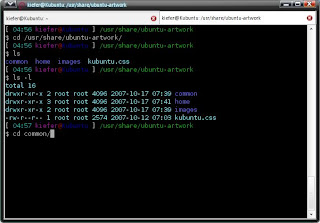
Okay so after a short time the plain white/white layout for a terminal is kind of lame and boring, so what say we spice it up a bit?
We are going to take a second to check out a file you can find in your Home (/home/your-username/) folder. The file we are looking for is named '.bashrc' (notice the period before the 'b'), so if you have the Mousepad text editor installed you can just type in the terminal:
sudo mousepad ~/.bashrc
And you see the file, make a back-up so if you mess up you can always go back. Now scroll down until you see a line similar to this (it should be somewhere near the bottom):
PS1="\[\033[0;36m\]\A\[\033[0;35m\]\u@\h:\w$ "
note: Your's will probably look different
Now this probably looks like gibberish to the average newbie, but I'm going to make it deadly simple for you without going in to the nasty details of escape sequences and BASH programming. Basically what we want to do it tell the computer that we want our prompt to be all colorful and pretty, so first lets decide on what colors we want, here is a list of some escape sequences and their colors.
Red = "\[\033[0;31;40m\]"
Green = "\[\033[0;32;40m\]"
Grey = "\[\033[0;37;40m\]"
Black = "\[\033[0;30;40m\]"
Yellow = "\[\033[0;33;40m\]"
Blue = "\[\033[0;34;40m\]"
Magenta = "\[\033[0;35;40m\]"
Cyan = "\[\033[0;36;40m\]"
White = "\033[0;37;40m"
So now what do we do with all these wonderful gibberish codes? well, see in that line in the .bashrc file somewhere it says "\u", "\h" and "\w"? Well,
\u = Username
\h = Hostname
\w = Workspace
So all we have to do is place our chosen color-escape-code infront of one of these, e.g. placing "\[\033[0;37;40m\]" in front of "\h" would change everything after the "\[\033[0;37;40m\]" to white text (so remember at the end of the gibberish to put in whatever color code you want your commands to appear in!).
Here is an example of a funky prompt:
PS1="
\[\033[0;37m\][
\[\[\033[0;36m\]\A \[\033[0;35m\]\u \[\033[0;31m\]@ \[\033[0;34m\]\h \[\033[0;37m\]] \[\033[0;32m\]\w \[\033[0;37m\]\n$ "
(it's been split over multiple lines for readability reasons)
Enjoy!
Kiefer
Thursday, August 28, 2008
Rocking Blogging: Rhythm Junction
Okay guys, You might have noticed, I have been spending a lot of time reading blog's. Today is no different, I stumbled upon this gem hosted on BlogSpot (the same as this blog), the blog is named Rhythm Junction, the author(s) seem to focus on rock music, namely bands like Iron Maiden, Black Sabbeth, Ozzy, Hendrix and Metallica (to name a few). It has a very user friendly layout, making it easy to track down what you're looking for. The author(s) has recently started posting more about general life, including a topic that I have been considering posting about myself, regarding the new trend of being paranoid of everything. So what say you head over to Rhythm Junction and check it out? :)
A World of information is here
Alright guys, so today I was browsing some blogs and stumbled upon Gvishnu.com, It's a blog based on a few things, Linux (I stumbled upon a great post detailing setting up a Linux/GNU server), life (a lot of philosophical stuff) and plenty of other subjects. The blog owner is based in Malaysia, which gives you I guess what could be called a third-person perspective on topics that we either take for granted, or don't pay much attention to (in my opinion anyway). So I suggest you guys go over and give it a good read, I did- and will be in the future. Happy travels guys,
Kiefer.
The World of information is here, check it out!
Kiefer.
The World of information is here, check it out!
Wednesday, August 27, 2008
Multi-GNOME-Terminal (MGT)

So this really impressed me. I was trying to remember how to make nice looking terminals with split-screen when I stumbled upon MGT. As the name suggests, it's a terminal emulator for Ubuntu that supports some form of 'multiism' (not a word, but looks cool huh'). Basically MGT was made specifically for 'power' users, which basically means I have fallen in love with it. I've attached a screen shot to this post to illustrate my point, in the screenshot I am only using three terminals, one for Htop, MPlayer and Irssi. I highly suggest MGT for any used who want to try their hand at multi-terminal usage. You can grab MGT right now with this command..
sudo apt-get install multi-gnome-terminal
Enjoy, and may the multiism be with you! heh'
Short Break
Sorry for the crude post guys, Just a note to let you know I wont be posting for a few days, its not you, it's me, I swear!
I shall return later next week.
I shall return later next week.
Picking a distro, made easy!
Okay, this is going to be another relatively short post once again, Im sorry. One of the most common questions we are faced with in ##linux on IRC is "What is the right distro for me? I am into
DistroWatch's main aim is to provide resources for people either having trouble picking a distro, or who want more information on a specific distro. I personally didn't use DistroWatch myself when picking out my first Linux distro- a friend suggested Ubuntu and I trusted him and went with it, and haven't looked back. Of course a lot of the time, im afraid to say; it comes down to trial and error, pick a distro you think will suit you, try it out and if you decide it isn't for you, move on. But I'm going to do a backflip here and also suggest you give it time, no distro is perfect for everyone under its default configuration. So play around with it and explore, you may surprise yourself!
DistroWatch's main aim is to provide resources for people either having trouble picking a distro, or who want more information on a specific distro. I personally didn't use DistroWatch myself when picking out my first Linux distro- a friend suggested Ubuntu and I trusted him and went with it, and haven't looked back. Of course a lot of the time, im afraid to say; it comes down to trial and error, pick a distro you think will suit you, try it out and if you decide it isn't for you, move on. But I'm going to do a backflip here and also suggest you give it time, no distro is perfect for everyone under its default configuration. So play around with it and explore, you may surprise yourself!
Subscribe to:
Comments (Atom)



